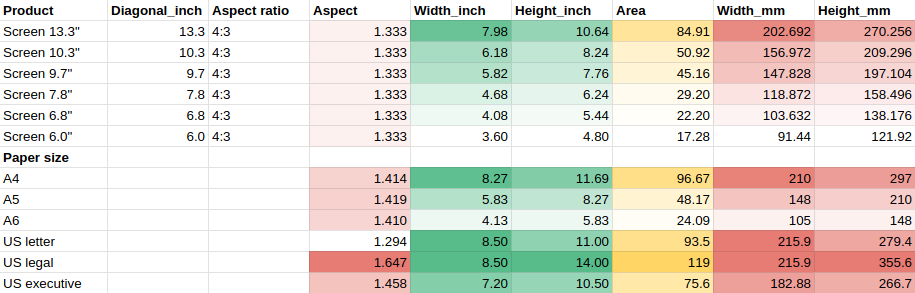Many eInk devices now available
Much has happened in the world of eReaders since my original blog posts highlighting the need for more 13.3" eReaders and it’s now more than 7 years since I bought my 9.7" Onyx Boox M96. There are now many 13.3" options available as well as 10.3" devices. I won’t go into details here or plug any particular manufacturers; a quick search on YouTube will present you with many up to date reviews and comparisons.
In fact we have an entirely new category of devices. “eNotes” make use of the latest capacitative and Wacom touch layers to provide an incredible note-taking experience.
Most importantly, the software on the devices seems to have improved beyond recognition. The software on my aging Onyx Boox M96 is infuriating at times and it’s not a pleasure to use it. The latest Onyx Boox devices seem to have a fast, polished and powerful UI. Loading large documents, page turning and note-taking is lightning fast.
The latest generation of electronic ink screens are way better than they used to be; better contrast, whiter backgrounds, LED front lighting and better refresh speed.
Screen size comparison
It’s with the current state of eReaders and eNotes in mind that I wanted to put together a small visual guide to the relative screen sizes available. I have compared them to typical, standardized paper sizes. I hope that if you’re considering which size to buy this gives you a little perspective.
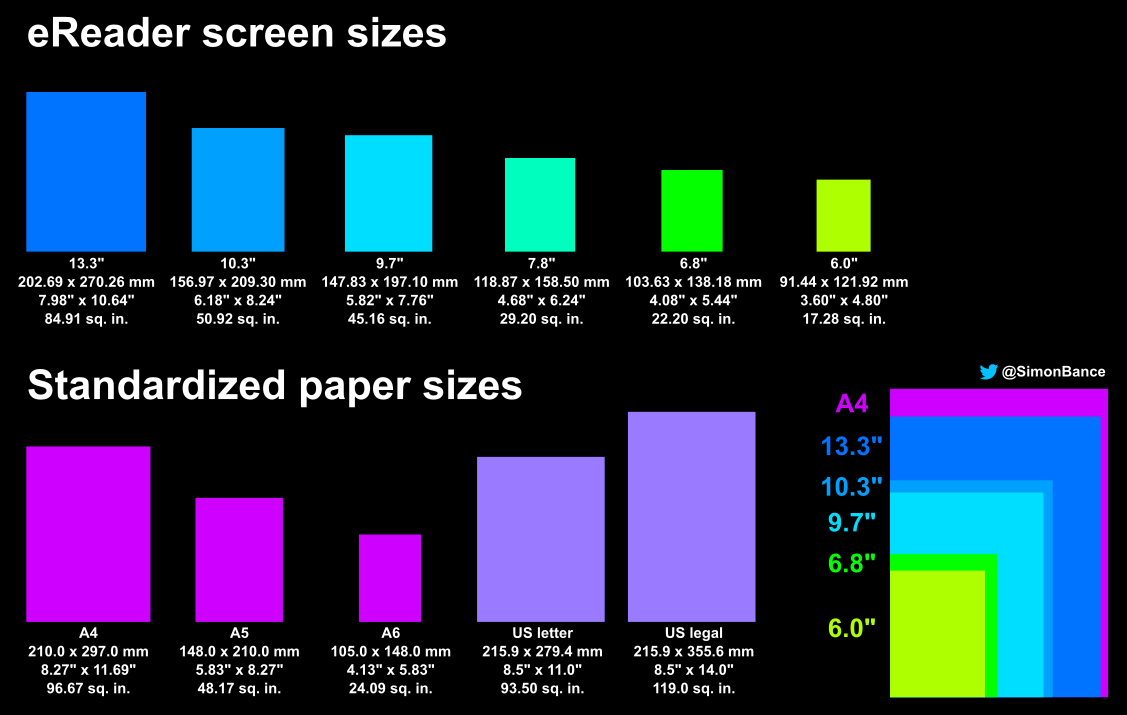
The biggest debate for me is choosing between 13.3" for a better split-screen experience when reading and taking notes, or 10.3" for portability and comfort when reading books.
I have made the following data publicly available in a Google Sheet.